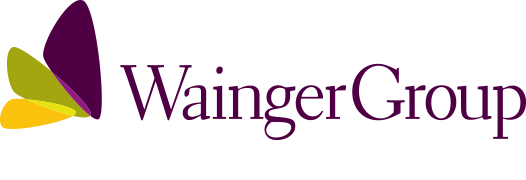The COVID-19 outbreak and the physical distancing it demands have forced businesses and organizations that can, to conduct online meetings.
Over the past month, I have participated in more than 25 video events from board meetings to trainings to team meetings to new business pitches. Some of these online meetings have been terrific. Others have been, well, downright awful. So awful that during one, I turned off my video, muted the audio and sorted through the hundreds of business cards on my desk. It was not just boring, but largely useless.
There are many reasons for such a lack of success. The biggest is that people don’t often take online venues as seriously as if they were in person. It’s easy to get distracted when you are meeting virtually—the kids, the dog, the mail carrier or the kitchen sink are a siren call for our attention, making us less present. But with no end to the Zooming and WebExing in sight, here are some tips to make the most of online meetings and gatherings.
- Take pride in your appearance. Just because you are working from home, doesn’t mean that you should show up to meetings in your favorite sweatshirt with the spaghetti sauce stain on the front. At one meeting I attended, one person was so slovenly looking that I couldn’t really pay attention to anything he said.
- Show yourself when on a video meeting. You marginalize yourself when you appear as the black square with your name. A square with a few letters on it doesn’t give you the visibility you need and makes it harder for other participants to engage with you. If you can only join by phone, make sure you announce yourself so that people know you are there. You can do that in the chat function or at the beginning.
- Show up a few minutes early. It’s always a good idea to check into your meeting a few minutes ahead of the start time to make sure the technology is working. And if you are invited to a meeting using an unfamiliar platform, take a few minutes to try it out or read up on it beforehand.
- Check your background. You don’t have to have fancy equipment or a green screen. Turn your camera on yourself and look closely at what’s behind you. Everyone knows we are at home, so don’t worry about looking like you are in an office. Do make sure whatever room you choose is neat without lots of distracting clutter. If your workspace is in the kitchen, clear the piles of dirty dishes or food. And if you use a background offered on the video platform, choose wisely. On one recent meeting, someone chose a background that looked s/he was in outer space. It, in fact, looked spacey and didn’t work.
- Schedule shorter meetings. It’s a challenge to keep people engaged during in-person meetings and even harder online. Keep your meetings to an hour or 90 minutes at most. If you need longer discussions, break the meeting up into 60 or 90-minute chunks, with breaks in between.
- Smile a lot. It may feel strange to smile aimlessly at your monitor, but it will make you look more engaged. And when you smile when you speak it puts a spring in your voice.
- Keep your energy level high. If you are presenting, you’ll have to be more energetic than the folks listening to you to grab and keep their attention. Make sure you speak loudly enough. And be an active listener—smile, nod your head, and ask questions in the chat. It will help keep the presenter’s energy up as well.
Just because we don’t see each other in person, doesn’t mean we have to sacrifice the personal connection in our professional and personal lives. While not the same as “being there” online platforms may, in the future, even give us an edge. They can be convened on little notice and save people costly commutes or travel. Under the shadow of today’s crisis, they are also the next best thing. Use them well and put your best self forward.